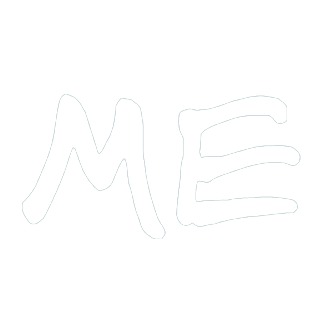部署后刷新404问题
最直接有效的办法就是改成 hash 路由模式,修改 .env.production 文件
# 是否使用Hash路由
VITE_USE_HASH = 'true'
...当然,使用 hash 路由链接不美观,要使用 history 路由也是有办法的
如果使用 vercel 部署,需要在项目根路径新建文件vercel.json, 内容如下
json
{
"rewrites": [
{
"source": "/(.*)",
"destination": "/index.html"
}
]
}如果是使用 nginx 部署,则需要在nignx配置文件中增加以下配置
location / {
try_files $uri $uri/ /index.html;
}